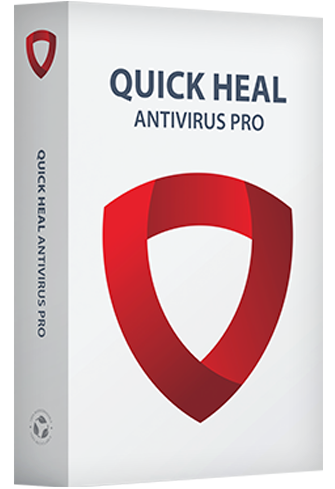Quick Heal Antivirus Pro Renewal 1 User 1 Year
Original price was: ₹942.82.₹323.32Current price is: ₹323.32. GST Included
Only 1 left in stock
Ransomware Protection
The Anti-ransomware feature uses Quick Heal’s behavior-based detection technology that analyzes the behavior of programs in real time. This helps in detecting and blocking threats such as ransomware.
Web Security
Automatically detects unsafe and potentially dangerous websites, and prevents you from visiting them.
Email Security
Efficiently blocks emails that might carry infected attachments or links to compromised or fake and phishing websites.
Browser Sandbox
Runs your Internet browsers in a secure, virtual environment that acts like a shield between your PC’s operating system and malicious downloads.
Firewall
Firewall blocks external threats that try to reach your computer over the Internet. It also blocks threats that may arise within networks that are connected to your system.
Malware Protection
The existing Malware Protection of Quick Heal is now enhanced and offers more protection to your PC against spyware, adware, key loggers, risk ware, and other malicious programs.
Anti-Keylogger
Efficiently prevents programs called keyloggers from recording what you type on your keyboard while you are doing online banking or shopping or simply browsing the Internet.
Improved Scan Engine
Scans files and folders in lesser time without using too much system resources.
Advanced DNA Scan
Quick Heal DNA Scan technology detects and blocks unknown threats. It uses a combination of behavioral and characteristic inspection and monitoring of unsafe programs.
Flash Drive Protection
Stay safe against infected USB drives. This feature automatically scans external drives the moment they are connected to your PC. It also blocks auto run infections.
Safe Mode Protection
This facility stops unauthorized users from changing Quick Heal security settings when the system is running on Safe Mode.
Enhanced Self-Protection
Protects Quick Heal’s running processes and services.
Silent Mode
Suppresses prompts and notifications from Quick Heal for uninterrupted PC usage. This does not affect the security level of your system.
Import and Export Settings
You can export Quick Heal security settings from a single computer and import it to other computers.
Quick Heal Remote Device Management (RDM)
This is a free portal where you can add your Quick Heal enabled device, view its current status, and get notified of any critical situation such as malware infections.
Track My Laptop
Quick Heal Track My Laptop Service helps you track your laptop if its gets lost or stolen. The service is a social initiative that comes with every desktop product of Quick Heal at no extra cost.
System requirements for various Microsoft Windows OS
Windows 10
- Processor: 1 gigahertz (GHz) or faster
- RAM: 1 gigabyte (GB) for 32-bit or 2 GB for 64-bit
Windows 8.1 / Windows 8
- Processor: 1 GHz or faster
- RAM: 1 GB for 32-bit or 2 GB for 64-bit
Windows 7
- Processor: 1 GHz or faster
- RAM: 1 GB for 32-bit or 2 GB for 64-bit
Windows Vista
- Processor: 1 GHz or faster
- RAM: 1 GB
Windows XP
(Service Pack 2 and later)
- Processor: 300 Megahertz (MHz) Pentium or faster
- RAM: 512 MB
Windows 2000
(Service Pack 4)
- Processor: 300 MHz Pentium or faster
- RAM: 512 MB